Lecture (Default) |
Classroom |
Conference |
|---|---|---|
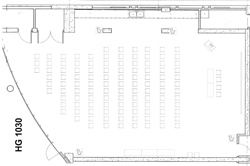 |
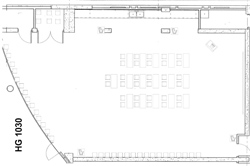 |
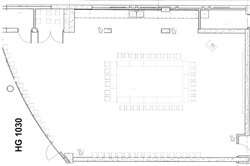 |
Click on image for larger version | ||
Humanities Gateway 1030 is our largest conference room, which has enough space for 117 people in its default configuration. It can also be reconfigured into a classroom style with two or three seats to a table (16 tables available), or into a conference style with a rectangular or open-U formation of tables. People using the room are responsible for returning it to the default configuration after use, in addition to the usual clean-up (vacuuming, cleaning counters and tables, emptying trash, etc.).
This room is equipped with a smart podium that includes a computer which can run as either Mac or PC. It also has cables which allow a user to hook up their own computer via VGA, Mini Display Port (Mac), or HDMI adapters. The podium computer should have any software that is likely to be needed, such as MS Office, Firefox, Chrome and Internet Explorer browsers, and various media players. If you would like a demonstration of the podium, or if you need special software installed before your event, please contact Jeremy at jsaine@uci.edu well in advance of the event.
